AEAD-200 Series Idler Upgrade Board Installation Instructions
The Weldmart-OnlineUniversal Idler PC board is a direct upgrade replacement for the following Miller® idler PC boards: 049404 (obsolete), 049443 (obsolete), and 071609. The following guide discusses installation on the Miller® AEAD-200 series.
Advantages of Weldmart-OnlineUpgrade Board Over OEM
Weldmart-OnlineIdler PC Board Connections
Troubleshooting the Weldmart-OnlinePC Board Installation

Typical Miller AEAD-200L or LE
with optional wheel kit
Advantages of Weldmart-OnlineUpgrade Board Over OEM:
- Three LED operation indicators -- View PC board operation -- no more guessing!
- 2-Year limited warranty.
- Retrofits and upgrades the Lincoln SA-200 and SA250 (with DC Exciter), AC Exciter SA-250, Classic 1, and Miller Big 40, 44G, 20, 20G, 25 Diesel, Big 30, Big 30A, Big 30 Diesel, Trailblazer 44, AEAD-200 LE, AEAD 200L, AEAD 200 LE Blue Charger, and many more.
- Mounts with two posts (new mounting hardware included).
- Can be used with Lincoln/Miller reed switch technology or Weldmart-Onlineadvanced "hall-effect" sensor.
- Designed for the end-user to install, maintain, and service.
- Complete instructions.
- No charge, unlimited toll-free 800 number help line.
- We vastly reduced the number of electronic components (while Miller Electric changed the old style of their boards to double-sided, making them very difficult to repair). This means you get an inexpensive board that is easily installed, easily repairable, and highly reliable.
Overview:
The Weldmart-OnlineUpgrade Board Kit (WM2025-MA) includes the following:
- Upgrade PC Board (WM-2026-M)
- Dielectric Grease (WM-0126)
- Hardware Mounting Kit (WM-2007)
- Weldmart-OnlineTest Light (WM-0127)
- Weldmart-OnlineTest Leads (WM-0138)
- Weldmart-OnlineInstructions (This is what you are now reading!)
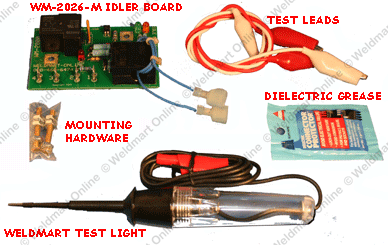
Mount the Weldmart-OnlineIdler board in place of the Miller board with the hardware; about ½ to 1 inch spacing is best. NOTE: The back of the board cannot come into contact with the front panel of the welder!
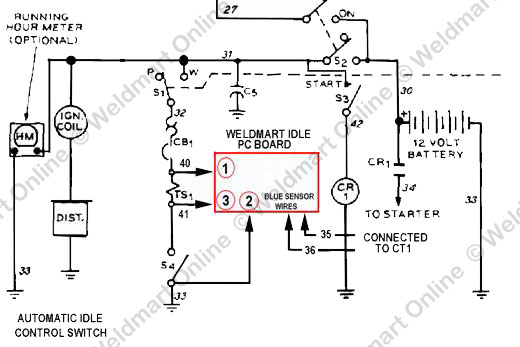
Miller AEAD-200 LE Schematic with Wiring Modifications Noted
Weldmart-OnlineIdler PC Board Connections:
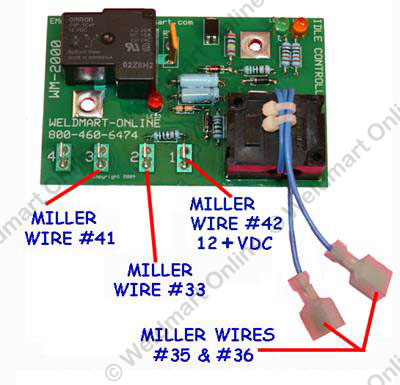
- Connect Miller wire #42 to terminal #1 (12VDC + when machine is running)
- Connect Miller wire #41 (from solenoid) to terminal #3.
- Connect Miller wire #33 (12 VDC Ground) to terminal #2
- Connect the two black wires, Miller Wires #35 & #36, (auxiliary power sensing) to the blue male terminals. These are sensing wires and there is no polarity.
What do the LEDs tell you?
- LED #2 is GREEN. As long as it is lit, the PC board has a 12-volt DC supply and a good ground. It should never go out as long as the machine is running.
- LED #1 is ORANGE. As long as it is lit, the machine is in idle-down mode: the solenoid is pulled in and the machine is at idle speed.
- LED #3 is RED. As long as it is lit, the solenoid is pulled in and the machine is at idle.
- When LED #1 and #3 go OFF, then the idle board has sensed a demand to weld; the solenoid has released and the machine should be running at weld speed.
- When welding or auxiliary power is no longer required, a 15-second delay occurs. The PC board pulls in the solenoid and the machine returns to idle speed.
Troubleshooting the Weldmart-OnlinePC Board Installation:
- Using a meter or trouble light: you should have 12 volts DC between terminals 1 and 2 with the oil pressure switch terminals jumpered. If you do not have 12 volts across these two wires, go to step 2.
- Is terminal #1 getting 12 volts (+) and terminal #2 connected to a good ground connection?
- To check with a meter: Connect the Red (+) lead to terminal 1 (ONE) and the Black (-) to terminal 2 (two) on the PC board. The meter should read a minimum of 12 volts dc (if the meter pointer pegs to the left, reverse your leads!). If you are reading less than 12.1 volts--read the voltage at the battery terminals--you could have battery problems!
- To check with your Test Light: Connect the alligator clip to terminal 1 (one) and touch the probe to terminal 2 (two) on the PC board. The light should be very bright (the level of brightness as testing across the battery posts). If the light is "dim," check the brightness at the battery terminals--you could have battery problems! Check it with a meter (look at paragraph [a]).
- Check the ground connection; the PC board grounds thru the mounting screws. If further ground connection is needed an additional wire can be attached to terminal #2 to the negative side of the battery.
- A quick check of the sensor on the PC board can be made by jumpering terminal #5 to one of the grounding screws. Orange LED #2 and Red LED #3 will turn off and the solenoid will release (the machine will idle "UP").
- If the board is good, the solenoid will pull in and stay in. If you have 12 volts coming into the PC board, a good solenoid, and proper wiring to the solenoid and the board does not release the solenoid: Replace it.
- The unit will not idle up when auxiliary power is required.
If the welder idles up OK for welding but not for auxiliary power, there can be only one problem. The whole auxiliary power flows through the sensor wire from the generator to the auxiliary power outlet. To check the "Hall-Effect" cube sensor, pass a small magnet (about 1/8") from corner to corner of the black sensor -- the board will trigger and release the solenoid.
Your Welding Machine's 12-volt Electrical System
If your battery or alternator is weak or bad, it will affect the Weldmart-OnlineIdle board's operation. The system has to have a reliable source of 12 volts DC.
You can quickly check whether it is full (charged) by putting the test light across the terminals (polarity does not matter this time). The light should glow very bright! Have someone crank the engine; the light should dim, but still be bright. If the light gets very dim or goes out this could be an indication that the battery is weak, and you need to check the voltage with a meter.
Here is what you should see:
- 12.6 volts -- Battery is fully charged (you need to check the starter)
- 12.4 volts -- Battery is 75% charged. After running the machine, the alternator should bring it up in 20 to 30 minutes.
- 12.2 -- Battery is at 50% charge.
- 12.0 -- Battery is at 25% charge.
- 11.8 -- Battery is at 0%. You will have to have a "jumper battery" to use the electric starter.
- 10 volts -- Indicates a bad cell: time for a new battery.
If you have any doubt about your engine’s electrical system and you do not feel comfortable servicing it, take to someone who can. Any good automotive mechanic should be able to service it. If you have any questions, call us at 1-800-460-6474, or contact us online.
Machine Serial Numbers Which This Board Will Upgrade
Aead 200 LE S/N: HK 253765 (1979)
Aead 200 L S/N: HK 253765 (1979)
Aead 200 LE S/N: JA 399862 (1980)
Aead 200 LE S/N: JB 502784 (11980)
Aead 200 LE S/N: JC 640406 (1982)
Aead 200 LE S/N: JD 661089 (1983)
Aead 200 LE Blue Charger S/N: JE 784691 (1984)
